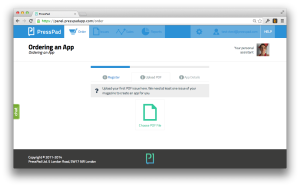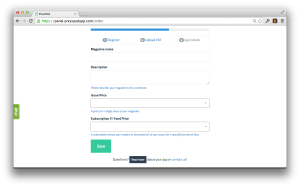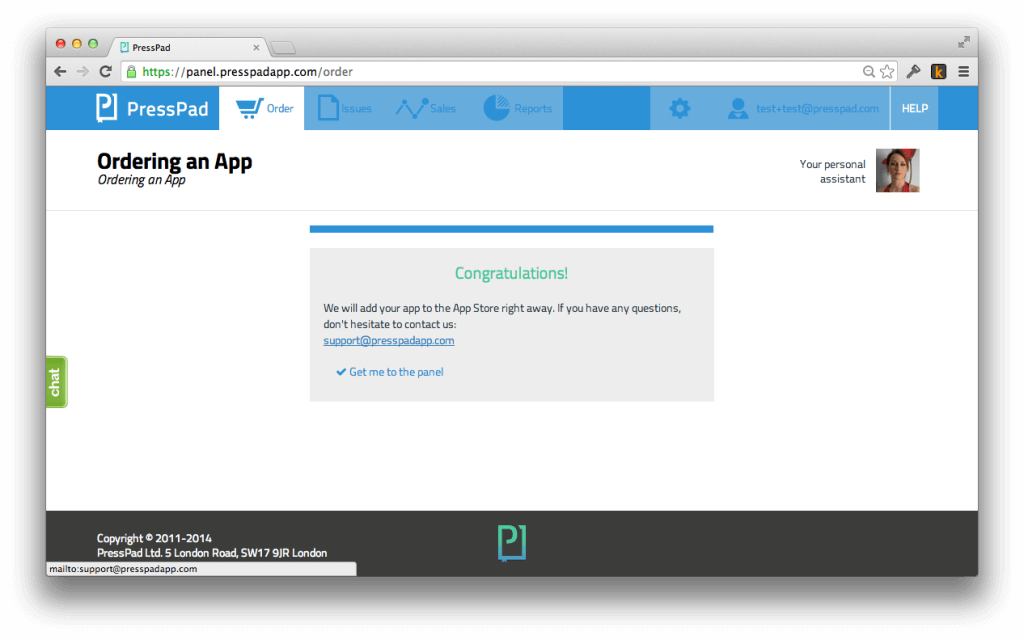If you think creating your own mobile application featuring your magazine is risky, you couldn’t be further from the truth. With our solution, you’ll click your way to your app in five minutes and the rest is on us.
PressPad is a digital publishing and marketing platform that allows people to earn money from their own content on mobile devices. We help our publishers make it big on Apple and Google’s store platforms, and we accompany them on their ride to monetization.
With PressPad, you can achieve more for less than with typical digital publishing software.
How do we do it? First of all, we support the two biggest mobile platforms: Apple App Store (Newsstand) and Google Play Store. We also help our publishers sell with available marketing-sales tools. PressPad’s internal growth supporting system will advise you step by step on how to power up your sales funnel, how to open new distribution channels, and how to efficiently sell online.
From PDF to App in 3 simple steps
1. You need a PressPad account.
Register to PressPad for free in order to begin.
2. Upload your PDF file.
Click the green “Choose PDF File” button. In the window that pops up, select the PDF file with your magazine issue.
3. Wait until the upload is complete and then fill out the form in the following view.
It’s very important to answer these questions cleverly because they will affect your App Store visibility and the way Google will see your magazine app in every app store.
Magazine name – this is what your clients will see on their tablets and phones. You should use something that people search for. For example, if your magazine is dedicated to cars in Australia, try “Australian Street Cars Magazine”.
Tip: Treat the name of your digital magazine app as the strongest keyword phrase.
Description – although this text field is relatively small, the limit for this magazine description is 4000 characters and you should use at least 1 thousand. This is the description of your magazine on the Apple App Store and Google Play Store. It’s important to use related keywords and describe the content of the magazine.
Tip: Readers make their buying decisions based on the first two sentences of this description. Make it clear and use call-to-action type sentences.
Issue price – this is the price per one magazine issue. There are nearly 90 price levels. Apple forces us to use them and we can’t set our own prices. This is the end-user price, so Apple takes 30% off of that.
Subscription (1 Year) Price – this is the price per one-year subscription of your magazine, no matter how often you publish. This is an auto-renewing subscription, meaning that after a year has passed, it will charge your reader again.
Tip: You should aim to sell subscriptions over single issues. It is good practice to discount the 1-year subscription a bit in relation to the single-issue price. For example, if you choose $1.99 per single issue and your magazine is published 12 times a year, consider making a 20% discount for the 1-year subscription.
After you fill out everything, click the green button to “Save” and order your apps. On the next screen, confirm your order by clicking the green button that says, “OK, I got it”. At this point, we’re already notified of your order and we’ll start building your apps for you.
Your iOS app will land in App Store after about 10 days (Apple’s review process takes some time). As for Google, you’ll see your magazine app in Google Play after up to 5 days.
That’s it. By the time the apps are finished, you will have received all the necessary links to your apps. You will get all the promotional materials and will be invited to a closed, exclusive self-supporting group of publishers.
If you ever work out a better description for your app or need different screenshots to be displayed in the app store, you can always email us. We are here to help you succeed.