While journalists and publishers are working overtime under extraordinary conditions to provide people with ongoing data during the Covid-19 pandemic, PressPad contributes too and improves the process of exploring information by adding a search feature to the news apps platform.
The situation in which we have found ourselves recently, and along with it isolation and quarantine, resulted in a massive increase in information consumption all over the world. News websites have experienced doubling traffic these days, although the unquestionable winners are local publishers, who noted an 89% boost.
The stabilized functioning of profitable publishing businesses today should be based on ensuring continuity and fluency of content delivery. It means the necessity of the diversification of content distribution channels, and answering yourself this question:
– What is the best thing that I can give my readers today?
As never before, people need a fast and convenient way of getting to the concentrated news. That’s why we’ve worked on creating better experience for your mobile app users, which resulted in rolling out the search functionality to the PressPad News Platform.
While the mobile app fulfills the promises of convenient access to the news, the search bar makes it possible to find the much-needed content immediately without scrolling the whole. It extends the possibilities of consuming content and satisfying the users who come inside knowing exactly what they want.
Thanks to the in-app search, news apps become a more valuable resource of information, because it doesn’t require much work or effort to get to the desired content.
Does this mean we’re just… lazy? Not really.
Google started everything
Do you know what the most-visited website in the world is? It’s Google.
I don’t know a person who doesn’t know what Google is (even my grandma who has never used a computer knows it – I still wonder – how?).
Google, like other search engines, has changed our approach to finding information and acquiring knowledge. They have accustomed us to receive immediately the data we want to get. And we transferred this experience to other places on the Internet.
How many of us, after entering some website, automatically look for the magnifying glass icon to speed up the process of searching for what we want to find?
That was a trigger to give news apps’ users the same omnipotent possibility.
In-app search for mobile publishers
We located the search feature on the top bar in the app between the drop-down categories option (“ALL”) and the subscription symbol. It’s the most natural place for putting the search element, making it visible just after entering the app. The simplicity of the top navigation bar design highly improves internal navigation and gives the app a modern classic look.

Why the icon of a magnifying glass? Because it’s a clear and commonly understandable symbol – people intuitively know what it’s for, even if they are visiting the app for the first time.
After entering the wanted phrase in the app search bar, a user gets the list of articles matching that term, starting from the newest.
Example 1.
The Travel Magazine – a portal with highly informative, upbeat and inspirational articles related to travel, now also including content about traveling online during the pandemic (great move!).
So let’s say I’m going to Canada and want to know more about this country from a tourist’s point of view.
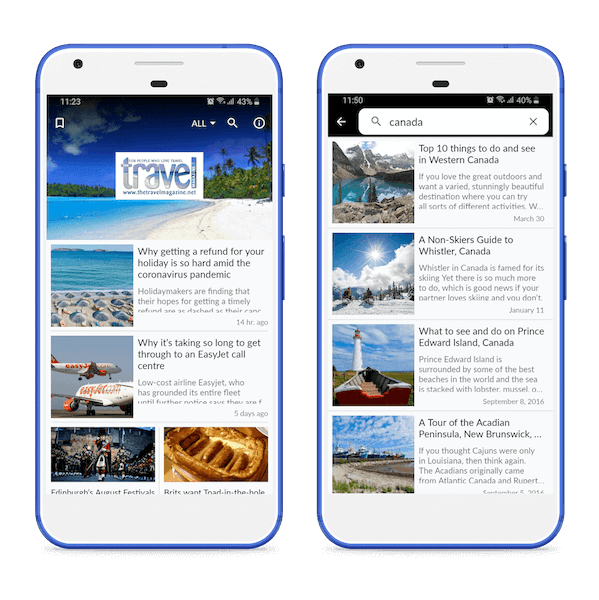
After typing my keyword into the search bar, the app offers me a list of articles about Canada, from more general (“Top 10 things to do and see in Western Canada”) to more detailed (“24 hours in Vancouver, Canada”).
Everyone finds something for themselves.
Example 2.
Metsmerized Online – a Major League Baseball app for New York Mets fans. Do you want to get the freshest news and updates to make sure you don’t miss anything? Turn on push notification. Or maybe you prefer to dig up some statistics? All you have to do is enter the keyword into the search bar.
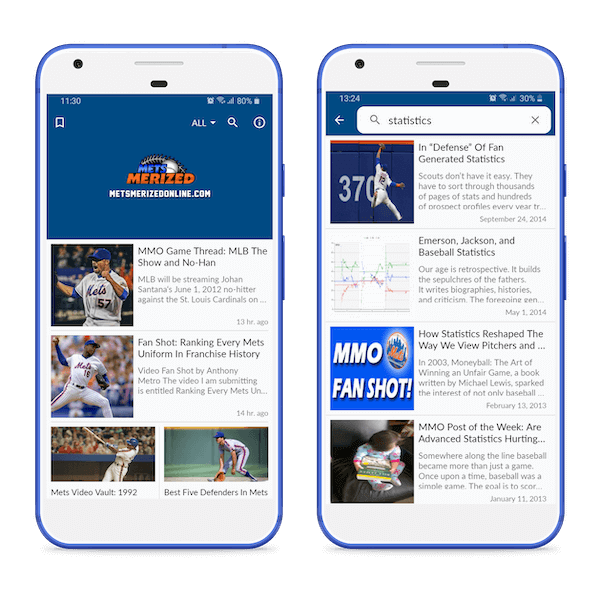
You receive articles including various statistics. Just a glance at the title and the beginning of the article is enough to choose the one you looked for.
Example 3.
Just the Real News – a mobile app which is a place for unfiltered Government documents, releases, and statements. In the upper application bar we see (from the right):
- information,
- buy a subscription,
- search,
- categories.
These little icons in no way distort other content.
This time I’m entering long-tail keywords.

Well, it still works. The additional info about the date of publishing below the title is just invaluable.
Give your readers what’s best
In-app search is the new level in the development of PressPad News. First and foremost, though, this is a tribute to your readers, created to improve their mobile experience.
How can you make it happen? I’ve got a proposition.
You’ll provide your readers with amazing content and we’ll make sure they can find what they need in a second with a mobile news app empowered with a search-bar. Deal?
But wait!
Our News Apps Platform consists of many building blocks:
- WordPress or the RSS feed connection,
- a metered paywall,
- various news feed layout,
- push notifications,
- advanced real-time analysis,
- Disqus and Facebook Comments mobile integration.
We can put them together to create a dedicated news app for you.